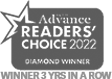Installing a thermostat might sound intimidating, but if you’re comfortable using a screwdriver and following instructions, it’s a project many homeowners can take on themselves. Whether you’re upgrading to a digital model or replacing a basic unit, here’s a safe, step-by-step guide.
Before you begin, always check the manufacturer’s instructions for your specific model and make sure to turn off the power to your HVAC system at the breaker.
What You’ll Need:
- New thermostat (check compatibility: low-voltage, smart, programmable, etc.)
- Screwdriver (flat-head and/or Phillips)
- Drill (optional, for mounting)
- Level (optional but helpful)
- Smartphone (for smart thermostat setup)
Step-by-Step Installation Guide
- Turn Off the Power
- Go to your electrical panel and switch off the breaker to your HVAC system. You don’t want any live wires while working on this.
- Remove the Old Thermostat
- Take off the thermostat faceplate.
- Unscrew and gently pull the base off the wall.
- Take a picture of the wiring setup—this helps when wiring the new one.
- Label the Wires
- Use the labels that come with your new thermostat or create your own.
- Common wire labels include R (power), W (heat), Y (cool), G (fan), and C (common—often needed for smart thermostats).
- Install the New Mounting Plate
- Use the included screws and anchors to attach the new base to the wall.
- Make sure it’s level so your thermostat sits straight.
- Connect the Wires
- Match each labeled wire to the correct terminal.
- Gently push excess wire back into the wall.
- Tighten terminal screws to ensure good contact.
- Attach the Faceplate and Restore Power
- Snap the faceplate onto the mounted base.
- Turn the breaker back on.
- Program or Connect Your Thermostat
- For programmable models: set your preferred schedule.
- For smart thermostats: connect to Wi-Fi and complete setup via the app.
Pro Tips:
- Smart thermostats may require a C-wire. If you don’t have one, a technician can help install a C-wire adapter.
- Use a level to avoid a crooked install (especially with rectangular models).
- Don’t force wires. If you’re unsure about the wiring, stop and call a professional.
When to Call a Pro
If your system has multiple stages, zoning, or heat pumps—or if the wiring doesn’t match typical configurations—it’s best to have a technician handle the installation. Smart thermostat wiring can also be tricky depending on your setup.
Affordable Comfort offers professional thermostat installation, including smart models like Ecobee, Nest, and Honeywell. We’ll make sure everything is wired correctly and optimized for your system.